Basic Concept
Spring Setup
Spring Boot
Mastering REST APIs in Spring Boot: A Comprehensive Guide for Quick and Efficient Development - Part 1
Welcome to the Spring Boot REST API development series. This series consists of several parts. To make things easy I have started building with static Rest API then added different layers to define relationship and responsibilities of various classes and components. Creating a simple REST API in Spring Boot involves setting up a Controller class and a Model class (such as the Student class in this case).
Mastering Spring Boot: Adding Business Layer - Part 2
Mastering Spring Boot: Adding Data Access Layer - Part 3
Mastering Spring Boot: Building CRUD REST API - Part 4
Mastering Spring Boot: Exception Handling - Part 5
Create a Spring Boot Maven Project
-
Use Spring Initializr (https://start.spring.io/) or your IDE to create a new Maven project with the following settings:
- Group: com.javakar
- Artifact: javakar-static-api-example
- Dependencies: Spring Web
-
Generate the project and download the zip file.
-
Extract the contents of the zip file to your preferred project location.
Project Structure
Following snippet is showing the project structure, file and folder tree
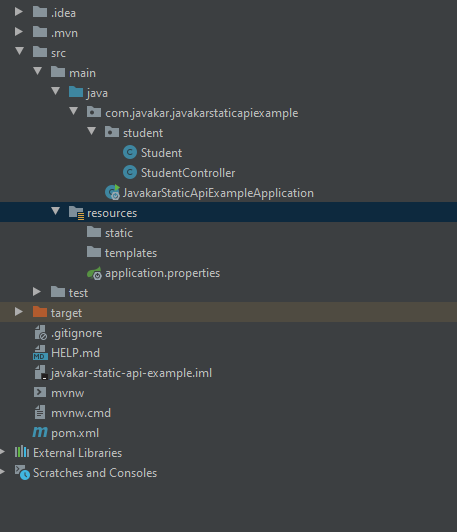
pom.xml File
Maven is a popular build automation and project management tool used primarily for Java projects. It simplifies the process of building, managing dependencies, and deploying applications.
<?xml version="1.0" encoding="UTF-8"?>
<project xmlns="http://maven.apache.org/POM/4.0.0" xmlns:xsi="http://www.w3.org/2001/XMLSchema-instance"
xsi:schemaLocation="http://maven.apache.org/POM/4.0.0 https://maven.apache.org/xsd/maven-4.0.0.xsd">
<modelVersion>4.0.0</modelVersion>
<parent>
<groupId>org.springframework.boot</groupId>
<artifactId>spring-boot-starter-parent</artifactId>
<version>2.7.14</version>
<relativePath/> <!-- lookup parent from repository -->
</parent>
<groupId>com.javakar</groupId>
<artifactId>javakar-static-api-example</artifactId>
<version>0.0.1-SNAPSHOT</version>
<name>javakar-static-api-example</name>
<description>Demo project for Spring Boot</description>
<properties>
<java.version>11</java.version>
</properties>
<dependencies>
<dependency>
<groupId>org.springframework.boot</groupId>
<artifactId>spring-boot-starter-web</artifactId>
</dependency>
<dependency>
<groupId>org.springframework.boot</groupId>
<artifactId>spring-boot-starter-test</artifactId>
<scope>test</scope>
</dependency>
</dependencies>
<build>
<plugins>
<plugin>
<groupId>org.springframework.boot</groupId>
<artifactId>spring-boot-maven-plugin</artifactId>
</plugin>
</plugins>
</build>
</project>
Create the StudentController.java class
We have annotated StudentController.java class with @RestController, which tells Spring that this class will handle web requests and will return the response in a format required for RESTful APIs.
import org.springframework.web.bind.annotation.GetMapping;
import org.springframework.web.bind.annotation.RequestMapping;
import org.springframework.web.bind.annotation.RestController;
import java.util.ArrayList;
import java.util.List;
@RestController
@RequestMapping("/api")
public class StudentController {
@GetMapping("/students")
public List<Student> getAllStudents(){
List<Student> students = new ArrayList<>();
students.add(new Student(1, "Aamir", "aamir@aamir.com"));
students.add(new Student(2, "Shayan", "shayan@shayan.com"));
students.add(new Student(3, "Kashif", "kashif@kashif.com"));
return students;
}
}The @RequestMapping("/api") annotation used in the above StudentController.java class specifies the base path for all endpoints.
The @GetMapping annotation is used to handle HTTP GET requests. The getAllStudents method returns a list of Student objects. In this example, the data is hardcoded, but in a real-world scenario, you would fetch this data from a database or another data source which we have done in part 3 of this series.
Create the Student.java class
This is a simple Java class representing a Student. It has private fields (id, name, and email) along with standard constructors and getter methods.
public class Student {
private Integer id;
private String name;
private String email;
public Student(Integer id, String name, String email) {
this.id = id;
this.name = name;
this.email = email;
}
public Integer getId() {
return id;
}
public String getName() {
return name;
}
public String getEmail() {
return email;
}
}
Run the Spring Boot Application
This is the main application class annotated with @SpringBootApplication. It tells Spring Boot to start adding beans based on classpath settings. The main method launches the Spring Boot application.
import org.springframework.boot.SpringApplication;
import org.springframework.boot.autoconfigure.SpringBootApplication;
@SpringBootApplication
public class JavakarStaticApiExampleApplication {
public static void main(String[] args) {
SpringApplication.run(JavakarStaticApiExampleApplication.class, args);
}
}Check API response
Once your application starts successfully then hit this URL to get the response http://localhost:8080/api/students
[
{
"id": 1,
"name": "Aamir",
"email": "aamir@aamir.com"
},
{
"id": 2,
"name": "Shayan",
"email": "shayan@shayan.com"
},
{
"id": 3,
"name": "Kashif",
"email": "kashif@kashif.com"
}
]
Aamir Shayan
Software Engineer